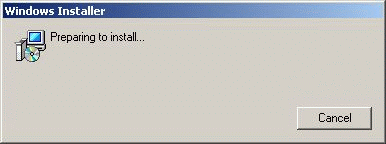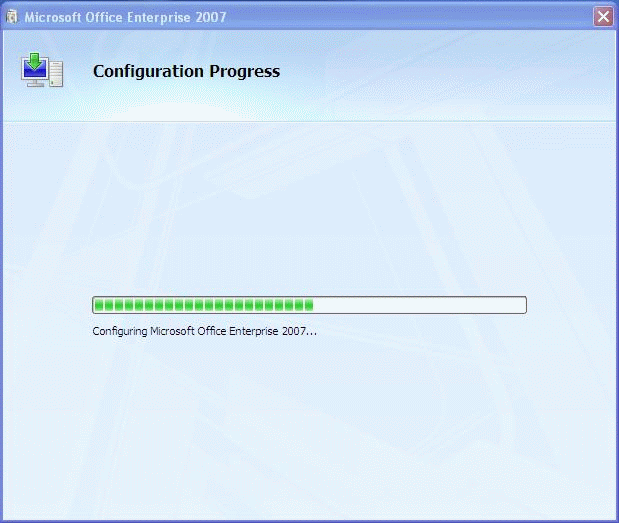|
|
Message:
"Preparing to Install..." When Opening a Microsoft® Office Product
After Updating or Uninstalling ACT! by Sage 2008 (10.0) |
|
|
|
|
|
Question |
|
|
You have
recently updated or uninstalled ACT!. Upon opening
an Office product, a Windows® Installer dialog box appears with the
message: "Preparing to install..." |
|
|
|
|
|
Answer |
|
|
This can
be the result of uninstalling ACT! (10.0.1). Users that have updated to ACT!
(10.0.2) may also experience this issue. This affects users of Office 2002,
Office 2003, and Office 2007 products, specifically Excel® and Word. |